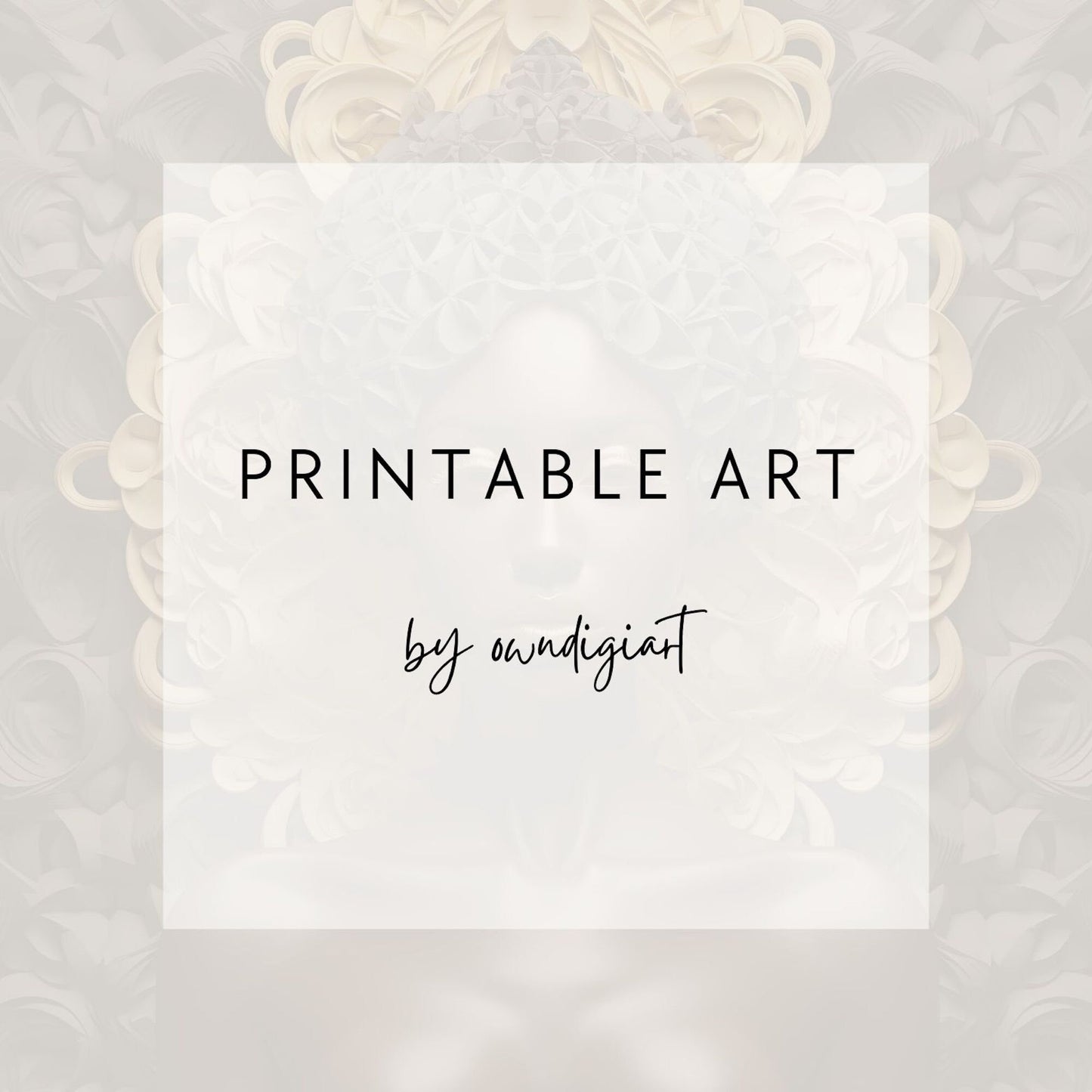Owndigiart
Meditating Under the Tree of Life - Wall Art - Meditation Art - Instant Download - Printable Art - Ai Art - Black Art
Meditating Under the Tree of Life - Wall Art - Meditation Art - Instant Download - Printable Art - Ai Art - Black Art
No se pudo cargar la disponibilidad de retiro
Discover serenity and embrace the power of self-care with our captivating "Digital Art Download - Black Woman Meditating Under the Tree of Life." This digital illustration invites you into a world of tranquility, where a black woman finds solace and peace under the protective branches of the Tree of Life.
The Tree of Life symbolises growth, strength, and interconnectedness, while the act of meditation embodies mindfulness and inner harmony. The representation of a black woman in this scene celebrates diversity and promotes the idea that inner peace is accessible to all.
Allow the soothing vibes of this digital print to transform your space into a sanctuary of calmness and reflection. The carefully chosen color palette and intricate details evoke a sense of mindfulness, making it an ideal addition to your home decor
Included with this order a scalable high resolution (Min 300dpi) JPG images - Square Image
File for printing 10"x 10" , 12"x 12", 18"x18" , 16"x16", 28"28" , 32"x32"
Once your transaction completes, you'll get immediate download
Mix and match sizes or find the perfect size for your frame.
◼️ PLEASE NOTE
This item is a digital download. No item will be shipped. Colors may look slightly different on your computer monitor than the actual JPG. This purchase is for PERSONAL USE ONLY. ©Artwork of Own Digi Art
INSTRUCTIONS - Print for home:
Connect your computer to a printer. This can typically be done through a USB cable, or by connecting to the same network as the printer.
Open the JPEG file that you want to print. This can typically be done by double-clicking on the file, or by opening it in an image viewer or editing program.
Click on the "File" menu in the top left corner of the screen, and select "Print"
Select your printer from the list of available printers.
Adjust the print settings as desired (e.g. number of copies, print quality, paper size).
Click on the "Print" button to start the printing process.
Share